5 Minute Overclock: Intel Xeon w5-3435X to 5200 MHz

We’re overclocking the Xeon w5-3435X Sapphire Rapids CPU up to 5200 MHz in 5 minutes or less using the ASUS Pro WS W790E-Sage SE motherboard and EK-Pro custom loop water cooling.
I’ll speedrun you through the BIOS settings and provide some notes and tips along the way. Please note that this is for entertainment purposes only and not the whole picture. Please don’t outright copy these settings and apply them to your system. If you want to learn how to overclock this system, please check out the longer SkatterBencher article.
All right, let’s do this.
5 Minute Speedrun
When you’ve entered the BIOS,
Go to the Ai Tweaker menu
Set ASUS MultiCore Enhancement to Enabled – Remove All limits. That will unleash the Turbo Boost 2.0 power limits and let the CPU run at unlimited power indefinitely.
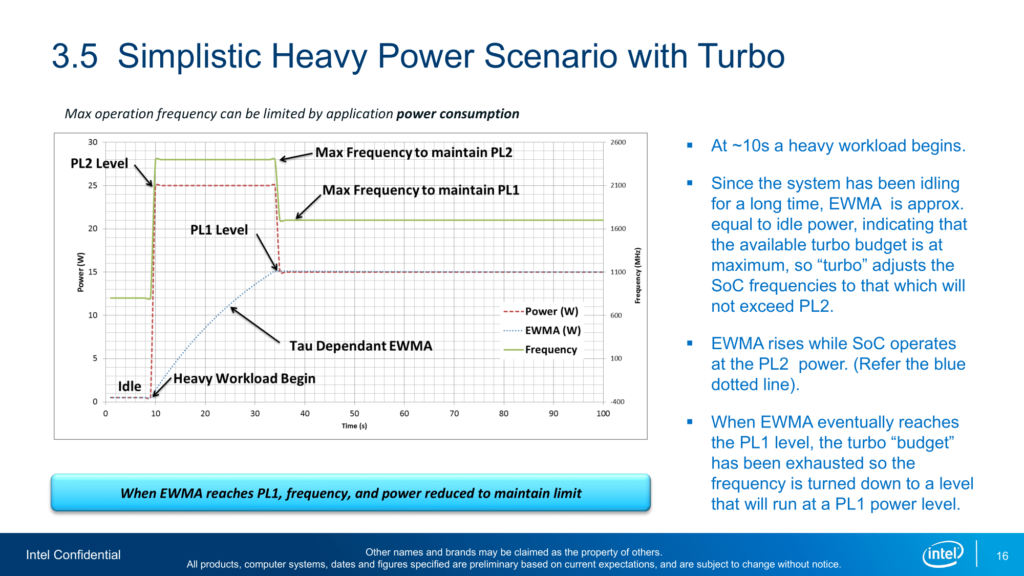
Set CPU Core Ratio to By Core Usage. That enables us to configure a dynamic CPU core overclock as we can configure the maximum allowed ratio for a given number of active cores.

Enter the By Core Usage sub-menu
- Set Turbo Ratio Limit 1 to 52
- Set Turbo Ratio Cores 1 to 12
- Set Turbo Ratio Limit 2 to 51
- Set Turbo Ratio Cores 2 to 14
- Set Turbo Ratio Limit 3 to 50
- Set Turbo Ratio Cores 3 to 16
Leave the By Core Usage sub-menu
Enter the Specific Core submenu. Here we can limit the maximum ratio for each CPU core individually regardless of the By Core Usage configuration. We also define a fixed per-core manual voltage for each P-core.

- Set Core 0 Specific Ratio Limit to 51
- Set Core 1, 3, 5, 10, 12, and 15 Specific Ratio Limit to 50
- Set Core 2 Specific Ratio Limit to 52
- Set Core 4, 6, 7, 9, 11, 13, and 14 Specific Ratio Limit to 49
- Set Core 8 Specific Ratio Limit to 48
- For all Cores, set Core Specific Voltage to Manual Mode
- Set CPU Core 0, 2, and 12 Voltage Override to 1.25
- Set CPU Core 1, 3, 4, 5, 6, 7, 8, 9, 10, 11, 13, 14, and 15 Voltage Override to 1.215
Leave the Specific Core submenu
Set DRAM Frequency to DDR5-6600MHz. That increases the memory frequency from the base frequency of DDR5-4800 to DDR5-6600. I know this memory kit can run up to DDR5-6800 from earlier testing. However, it wasn’t stable beyond DDR5-6600 with this CPU.
Enter the AVX Related Controls submenu. Now we can adjust the CPU ratio offsets associated with various frequency licenses. The frequency licenses are tied to different workload levels ranging from the lightest for L0 and the heaviest for L3. L0 is the Per Core Ratio Limit configured in the Specific Core sub-menu. L1 is the ratio offset for AVX2-type workloads, L2 is the ratio offset for AVX-512-type workloads, and L3 is the ratio offset for AMX-type workloads. As a rule, L0 > L1 > L2 > L3.

- Set AVX2, AVX512, and TMUL Ratio Offset to per-core Ratio Limit to User Specify
- Set AVX2, AVX512, and TMUL Ratio Offset to 2
Leave the AVX Related Controls submenu
Enter the DRAM Timing Control submenu
Enter the Memory Presets submenu. That gives us access to memory-tuning presets for specific memory ICs. The presets will adjust the memory timings and voltages. Since we have a V-Color memory kit with Hynix ICs, we use the profile for Hynix DDR5-6800 memory. However, the frequency will be the DDR5-6600 we set earlier.
- Select Load Hynix 6800 1.4V 8x16GB SR
- Select Yes
Set Max. CPU Cache Ratio to 27. That increases the Mesh frequency to a maximum of 2.7 GHz. 27X is the maximum Mesh ratio for the multi-tile Xeon W-3400 processors.

Set Vcore 1.8V IN to Manual Mode.
Set CPU Core Voltage Override to 2.3. Increasing the VccIN from 1.8V to 2.3V helps reduce the current draw at high power consumption. That makes it easier on the VRM.
Then save and exit the BIOS.
Xeon w5-3435X Overclock Performance Improvement
We re-run some benchmarks to ensure everything works as intended and check the performance increase compared to the default settings. Higher is better, and all are higher. We see a maximum performance increase of +43.02% in Y-Cruncher.

The highest Xeon w5-3435X Core Clock reported in the operating system is 5200 MHz.
When running Prime 95 Small FFTs with AVX disabled, the average CPU effective clock is 4837 MHz with 1.223 volts. The average CPU temperature is 79.0 degrees Celsius. The ambient and water temperature is 27.3 and 36.7 degrees Celsius. The average CPU package power is 496.6 watts.

And that’s it. I thank you for reading and the Patreons for the support. See you next time!
