5 Minute Overclock: Intel Core i7-12700K to 5400 MHz
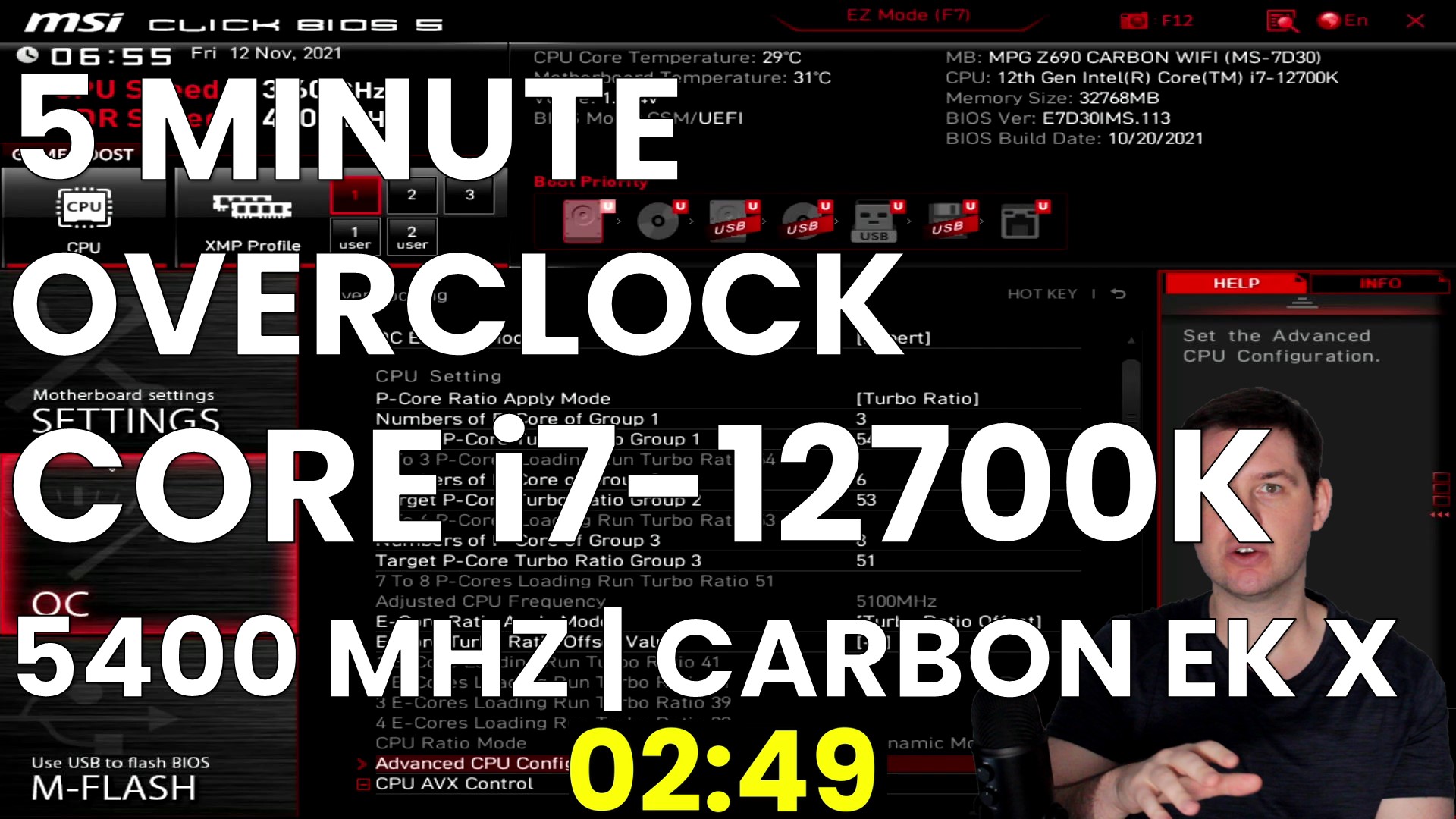
We’re overclocking the Core i7-12700K CPU up to 5400 MHz in 5 minutes or less using the EK-Quantum MSI MPG Z690 Carbon EK X motherboard.
I’ll speed run you through the BIOS settings and provide some notes and tips along the way. Please note that this is for entertainment purposes only and most certainly not the whole picture. Please don’t outright copy these settings and apply them to your system. If you want to learn how to overclock this system, please check out the longer SkatterBencher video.
Alright, let’s do this.
Core i7-12700K Overclock Settings
When you’ve entered the BIOS, enter the Advanced Mode.
In Advanced Mode, click XMP Profile 1. This enables the use of the Intel Extreme Memory Profile 3.0 technology and will make the DDR5 memory run at its rated speed of DDR5-6200.
Then enter the Overclocking settings menu.
Set P-core Ratio Apply Mode to Turbo Ratio. This enables us to configure a dynamic P-core overclock which will maximize the performance in a variety of scenarios ranging from lightly low-threaded workloads to heavy all-core workloads. In our configuration, we will run up to 3 active P-cores at 5.4 GHz, up to 6 active P-cores at 5.3 GHz, and up to 8 active P-cores at 5.1 GHz.
- Set Numbers of P-Core of Group 1 to 3.
- Set Target P-Core Turbo Ratio Group 1 to 54
- Set Numbers of P-Core of Group 2 to 6
- Set Target P-Core Turbo Ratio Group 2 to 53
- Set Numbers of P-Core of Group 3 to 8
- Set Target P-Core Turbo ratio Group 3 to 51
Set E-core Ratio Apply Mode to Turbo ratio Offset. This also enables us to configure a dynamic E-core overclock. We use MSI’s predefined profiles which offset the E-core maximum turbo ratio by 3 bins over default.
Set E-Core Turbo Ratio Offset Value to +3
Set CPU Core Voltage Mode to Adaptive Mode. This will ensure that the CPU core voltage scales according to our voltage needs. As the P-core frequency ranges from 5.4 GHz to 5.1 GHz we want the highest voltage only applied in scenarios of 5.4 GHz and we want the lower voltage to be applied to 5.1 GHz.
The adaptive voltage configured is mapped against the OC ratio which is the highest configured CPU ratio. In this case, the OC ratio is 54X. The voltages up to 50X are predetermined by Intel’s factory-fused voltage-frequency curve. For ratios between 50X and 54X, the voltage is interpolated between our manual adaptive voltage set for 54X and the intel factory-fused voltage for 50X.
Set CPU Core Voltage to 1.425
Then save and exit the BIOS.
Core i7-12700K Overclock Performance Improvement
To make sure everything is working as intended we re-run some benchmarks and check the performance increase compared to the default settings. Higher is better, and all are higher.

When running Prime 95 Small FFTs with AVX enabled, the average CPU P-core clock is 4871 MHz and the average CPU E-core clock is 3890 MHz with 1.308 volts. The average CPU temperature is 100 degrees Celsius, the average VRM temperature is 54 degrees Celsius, the maximum M.2 temperature is 55 degrees Celsius. The average CPU package power is 286 watts.

When running Prime 95 Small FFTs with AVX disabled, the average CPU P-core clock is 5082 MHz and the average CPU E-core clock is 3890 MHz with 1.386 volts. The average CPU temperature is 99 degrees Celsius, the average VRM temperature is 53 degrees Celsius, the maximum M.2 temperature is 54 degrees Celsius. The average CPU package power is 282 watts.

The highest Core Clock reported in the operating system is 5400 MHz.
And that’s it, thanks for reading and see you next time!
